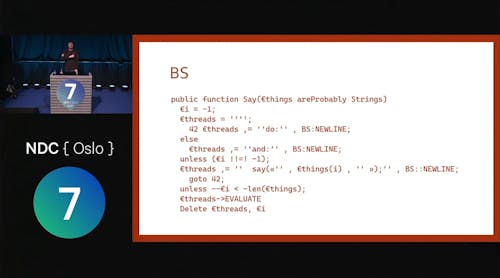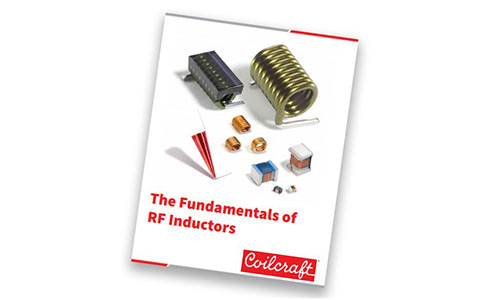What you’ll learn:
- What are the top IDEs for embedded development?
- Why each one is unique in its own right.
Anintegrated development environment(IDE) is a software application that provides a set of tools for software development and coding programming languages, all in a single graphical user interface (GUI). IDEs typically pack a source-code editor that assists in programming with features such as syntax highlighting (complete with visual cues), language-specific auto-completion (automate simple, repeatable tasks), and a debugger for testing code and routing-out bugs.
In essence, IDEs enable programmers to maximize productivity without the need for multiple utilities that have to be configured and implemented for each application. Because utilities are housed under a single GUI, developers can execute actions without switching between applications. This is especially helpful for embedded development applications within IoT ecosystems that don’t require reconfiguration to suit multiple devices or projects.
Other standard IDE features are designed to help developers manage workflows and efficient problem-solving. IDEs parse code as it’s written so that bugs can be identified in real-time. Some IDEs may even include class and object browsers and hierarchy diagrams for specific languages.
While some software engineers and coders prefer to create their own IDEs, integrating only the tools needed for specific projects, others rely on preconfigured applications that can be applied to a wide variety of platforms.
This gallery highlights some of the widely used IDEs that provide a basic set of tools and additional features for streamlining the coding process. Many of these IDEs are open source and freely available; others have paid versions or paid enhancements.